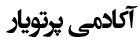Monte Carlo Computing and Programming Project Order
Ordering Monte Carlo computing and programming projects through Partoviar Academy requires the necessary information in the project registration and follow-up process. This article provides a complete guide to order registration and project follow-up.
Table of Contents
- How to order a project?
- When will our project be completed?
- Will the amount be paid if the project is completed?
- If it is canceled, will the amount be paid?
- What projects can you do?
- What is the tariff for different calculations?
- How do I track project progress?
- How do I ask my questions about the project?
Each type of need for assistance is called in different project formats, that is, each need to cooperate in different ways and at different intervals.
How to order a project?
To order a project, first register on the site.
Then enter the profile section and then enter the projects section. You have entered the project section so far.
Enter the dashboard from the menu on the right and then tap Project.
Project registration panel
When will our project be completed?
After registering the project, a time is provided for the end of the project. It's time for the project and its details.
Will the amount be paid if the project is completed?
If the request is canceled before the start of the project, the refund will be given. An agreement must be reached after this time.
If it is canceled, will the amount be paid?
In case of cancellation before the start of the project, the amount will be refunded.
What projects can you do?
Feasible projects include programming projects (in different languages) and Monte Carlo projects.
What is the tariff for different calculations?
Click on the link below to see the full list of definitions?
See tariffs
How do I track project progress?
To order a project, first register on the site.
Then enter the profile section and then enter the projects section.
Enter the dashboard from the menu on the right. The list of projects and their statuses can be displayed in this section. To view the project, refer to the works section.
How do I ask my questions about the project?
To order a project, first register on the site.
Then enter the profile section and then enter the projects section.
Enter the dashboard from the menu on the right. The list of projects and their statuses can be displayed in this section.
Send a ticket for questions or any ambiguity from the tickets section.