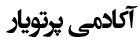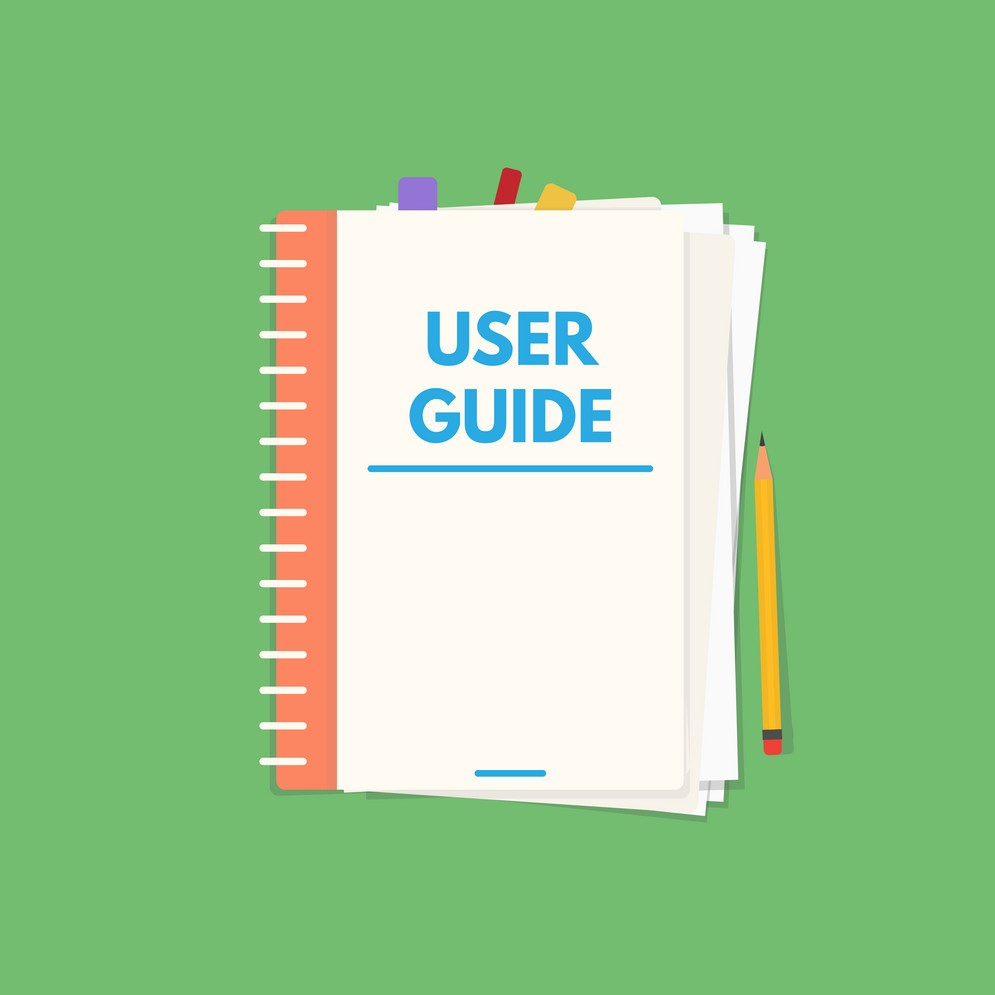Guide to buying and using Partoyar Academy
Purchasing from Partoyar Academy website is a simple and easy process, but nevertheless, the user may encounter questions when using it, which is tried to be explained here.
Table of Contents
1) Shopping guide
To buy any item that needs to be purchased, there is an option called "Add to Cart" next to it. By tapping this option, that product will be added to your shopping cart. Then you can add other products to the products and make a purchase.
1-1) Card to card purchase
There is a card number on the payment page, where you can transfer the invoice amount to that card number and announce the result via SMS or on social networks at 989372846654.
1-2) Purchase tracking
After making the purchase, if your purchase is successful, you can see the invoices you have purchased by referring to the user panel and then the purchases section.
1-3) Purchase time of purchases
Your purchases are valid as long as the website is established and you can download the files by visiting the website whenever necessary.
1-4) Money back condition
If the product you bought differs from the information written in the description of that product, the payment will be refunded. Note that this error is not covered by this law if the error is due to a lack of careful study of the explanations.
1-5) Is the purchase safe?
Partoviar Academy has more than 10 years of experience and in addition has a symbol of electronic trust. So buy it for sure.
2) Request advice
If you need advice, you can request advice at a time by referring to the user panel and then the consultation section.
3) Project registration
If you need advice, you can request the project at your desired time by referring to the user panel and then the project section.