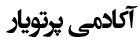دانلود کد هسته ای دراگون به همراه راهنمای فارسی نصب کد
کد هسته ای دراگون برای دانلود قرار داده شده است.
Table of Contents
کد رایانه ای DRAGON شامل مجموعه ای از مدل ها است که می تواند رفتار نوترونی سلول واحد یا مجموعه سوخت را در راکتور هسته ای شبیه سازی کند. این شامل همه توابع مشخص کننده یک کد سلول شبکه است ، یعنی: الحاق مقطع میکروسکوپی ارائه شده توسط کتابخانه های استاندارد. رزونانس محاسبات خود محافظ در هندسه های چند بعدی ؛ محاسبات شار نوترون چندگروهی و چند بعدی که می تواند نشت نوترون را در نظر بگیرد. محاسبات معادل حمل و نقل یا حمل و نقل و انتشار و همچنین ویرایش خصوصیات هسته ای متراکم و همگن برای محاسبات راکتور ؛ و در آخر محاسبات کاهش ایزوتوپی.
روش حل معادله
DRAGON شامل یک حل کننده شار چند گروهی است که می تواند با استفاده از الگوریتم های مختلف معادله انتقال نوترون را برای توزیع فضایی و زاویه ای شار حل کند. هر یک از این الگوریتم ها در قالب یک روش حل یک گروهی ارائه می شود که در آن سهم سایر گروه های انرژی به عنوان منابع در نظر گرفته می شود. نسخه فعلی DRAGON شامل پنج الگوریتم از این دست است. گزینه JPM که معادله حمل و نقل انتگرال را با استفاده از روش J + - حل می کند ، (روش فعلی رابط برای بلوک های همگن اعمال می شود) ؛ گزینه SYBIL که معادله حمل و نقل انتگرال را با استفاده از روش احتمال برخورد برای هندسه های ساده یک بعدی (1-D) یا دو بعدی (2-D) و روش جریان رابط برای مجموعه های دکارتی یا شش ضلعی 2 بعدی حل می کند ؛ گزینه EXCELL / NXT برای حل معادله حمل و نقل انتگرال با استفاده از روش احتمال برخورد برای هندسه های 2 بعدی بیشتر و برای مجموعه های سه بعدی (3-D). گزینه MOCC برای حل معادله حمل و نقل با استفاده از روش ویژگی های حلقوی در دکارتی 2 بعدی و در نهایت گزینه MCU برای حل معادله حمل و نقل با استفاده از روش ویژگی ها (غیر حلقوی) برای هندسه های دکارتی 3 بعدی.
اجرای DRAGON از طریق درایور تعمیم یافته GAN مدیریت می شود. این کد مدولار است و می توان به راحتی با سایر کدهای تولید کد راکتور محدود DONJON ارتباط برقرار کرد.
پیش نیازهای نصب دراگون Dragon
کد دراگون روی لینوکس نصب می شود.
راهنمای نصب دراگون Dragon
1) Transfer the file DRAGON306O.TGZ to your unix system
2) Extract the DRAGON archive using
gunzip DRAGON306O.TGZ
tar xf DRAGON306O.tar
cd DRAGON306O
The directory dragon should contain the following files and
subdirectory
COPYRIG~.TXT : text file containing the DRAGON copyright
README.TXT : the file you are currently reading
Guides : directory containing the IGE reports associated
with DRAGON, GANLIB and CLE-2000.
They are all in a acrobat 7.0 format.
IGE174R9.pdf contains the user guide for DRAGON
IGE232R7 documents the data structures for DRAGON
IGE158 documents GANLIB
IGE163 documents CLE-2000
IGE236R1 describes the collision probability
calculations in DRAGON.
IGE259R1 describes the use of the HST: module
Sources : directory containing the source code for DRAGON and GANLIB.
It also contains scripts for the dragon installation.
Tests : test cases and dragon running scripts.
3) Install GANLIB, UTILIB and DRAGON
cd Sources
chmod 755 instdrag setup
./instdrag
./setup
cd ../
Note that for 64 bits machine, you will be prompted by the instdrag
and setup script for the type of installation you prefer : : 32 or 64 bits.
In fact you can install both version and specify in setup the version you wish to use
4) Test your DRAGON installation for input file independent
of a microscopic cross section library
cd Tests
gunzip dragon_t.tgz
tar xf dragon_t.tar
cd dragon_t
chmod 755 rmacro
./rmacro 1
cd ../
cd ../
to run test case 1. 11 test cases are provided here. You can select
a single case to test a single case, a range of case or all the cases using
respectively
./rmacro first last
for test cases first to last or
./rmacro
to run all the test cases.
Once the execution is completed rmacro will have
generated the following series of files in tmacro
AIX_v/TCMXX+
for an execution on AIX where XX correspond to a given test case number.
In fact the extensions used in the result directory are:
AIX : AIX systems
HP-UX : HP-UX systems
Linux : Linux systems on pc
SunOS : SunOS systems
Cygwin : Cygwin on Windows
Darwin : MacOS system with xlf compiler
DarwinGnu: MacOS system with g77 compiler
Compare these files with those associated with your machine by looking in the
adequate directory. For example if you are
running on an AIX workstation the comparison procedure for TCM01
could take the form.
cd tmacro
diff -r AIX_r3.06 AIX_v > AIX.dif
more AIX.dif
cd ../
The extensions used in this directory are:
AIX : AIX systems
HP-UX : HP-UX systems
Linux : Linux 32 bits installation of 32 bits machine
Linux32 : Linux 32 bits installation of 64 bits machine
Linux64 : Linux 64 bits installation of 64 bits machine
SunOS : SunOS systems
Cygwin : Cygwin on Windows
Darwin32 : MacOS 32 bits installation of 64 bits machine
Darwin64 : MacOS 64 bits installation of 64 bits machine
5) Testing the installation for the WIMSD4 format iaea WLUP library
For those of you who want to use the WIMSD4 format IAEA WLUP library available at
http://www-nds.iaea.org/wimsd/downloads.htm
you can use the WLUP package available on
http://www.polymtl.ca/nucleaire/DRAGON/download/dragon3.06/WLUP.tgz
that contains the libraries and the procedure for preparing the libraries
for DRAGON on the different systems compatible with this code.
In this case additional steps are required before running the test cases.
If one assumes that WLUP.tgz is located at
/import/library/WLUP.tgz
then proceeds as follows to create the binary format libraries
gunzip WLUP.tgz
tar xf WLUP.tar
cd WLUP
chmod 755 CreateBin
CreateBin
cd ../
Return to the DRAGON306O/Source forder and run
./setup WLUP
setup now runs in an interactive mode and you just have to
answer its questions. For the case where the WLUP folder
is in the folder "/import/library/" the answer to
the question "Where is located your WLUP folder ?"
is "/import/library/"
Then you can test DRAGON on this library using
chmod 755 rwlup
./rwlup
cd twlup
diff -r AIX_r3.06 AIX_v > AIX.dif
more AIX.dif
cd ../
and/or
chmod 755 rwinfrith
./rwinfrith
cd twinfrith
diff -r AIX_r3.06 AIX_v > AIX.dif
more AIX.dif
cd ../
7) Warning
setup uses a file called "dl" in the directory "scripts" to locate the
exact path your dragon executable. Modify it if you change
the location of your dragon executable. The file "ll" contains
the location of the microscopic cross section libraries you have defined.
You can modify these locations in both in ll and dl and use setup again or
do
mv rundragon mydragon
chmod 755 mydragon
and edit "mydragon" directly.
Note that "setup" generates a new "rundragon" and must not be run if
"rundragon" was been edited manually
8) Final comments
Enjoy DRAGON !